Exploring the WordPress 6.2 Update: New Features, Enhancements, and Tips for Users
Introduction:
The WordPress 6.2 update brings a plethora of exciting new features and enhancements to the platform, making it even more powerful and user-friendly. In this article, we will dive into the latest improvements, including Gutenberg 6.2 enhancements, improved WordPress performance, and WordPress 6.2 security upgrades. Let's explore what's new in WordPress 6.2 and how you can make the most of these changes.
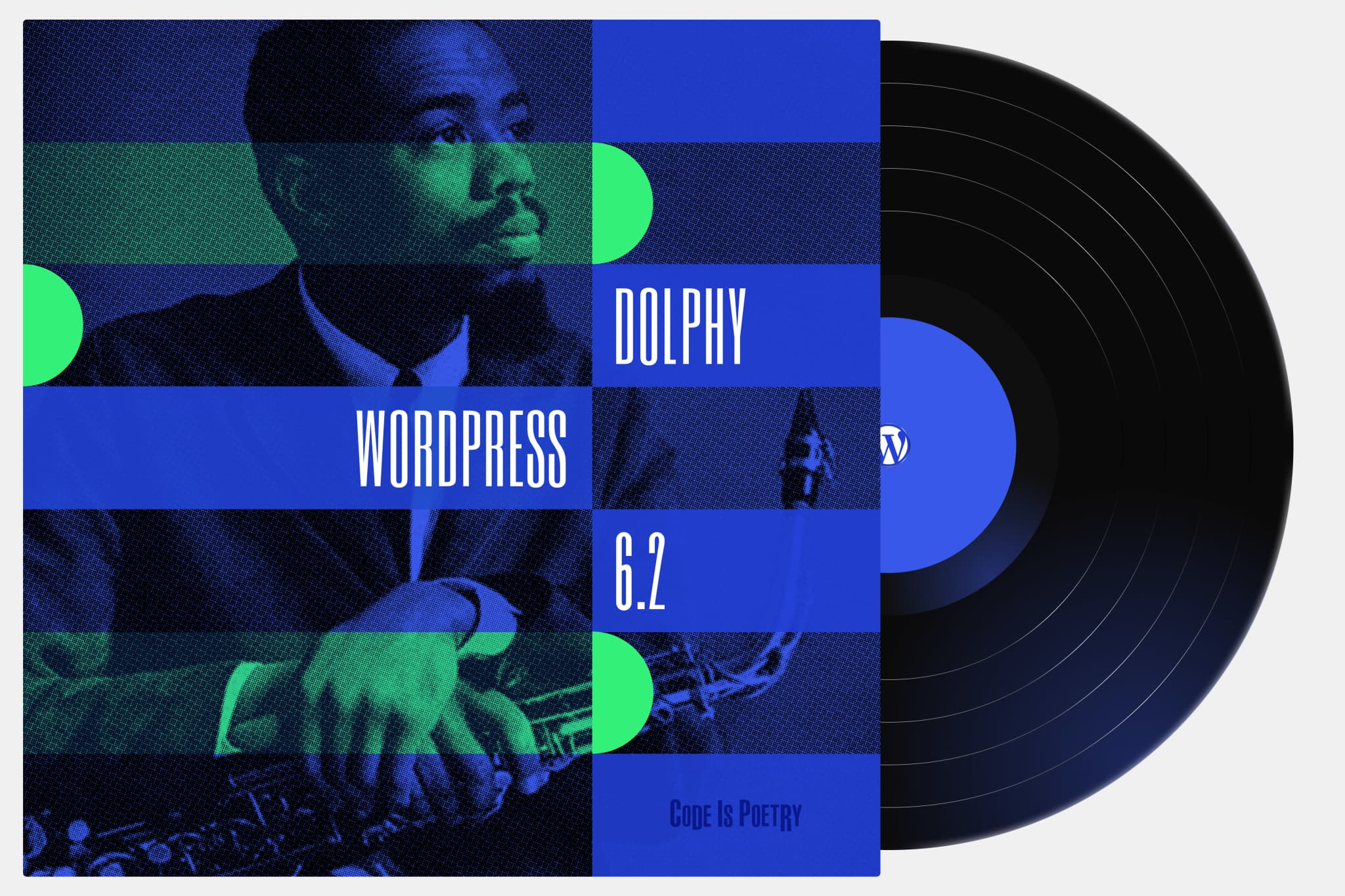
Site Editor: Streamlined WordPress 6.2 UX
The new Site Editor in the WordPress 6.2 update provides a more streamlined editing experience, making it easier to customize your website's layout. This feature allows users to edit headers and footers for block themes, improving the overall editing experience and giving you more control over your site's design.
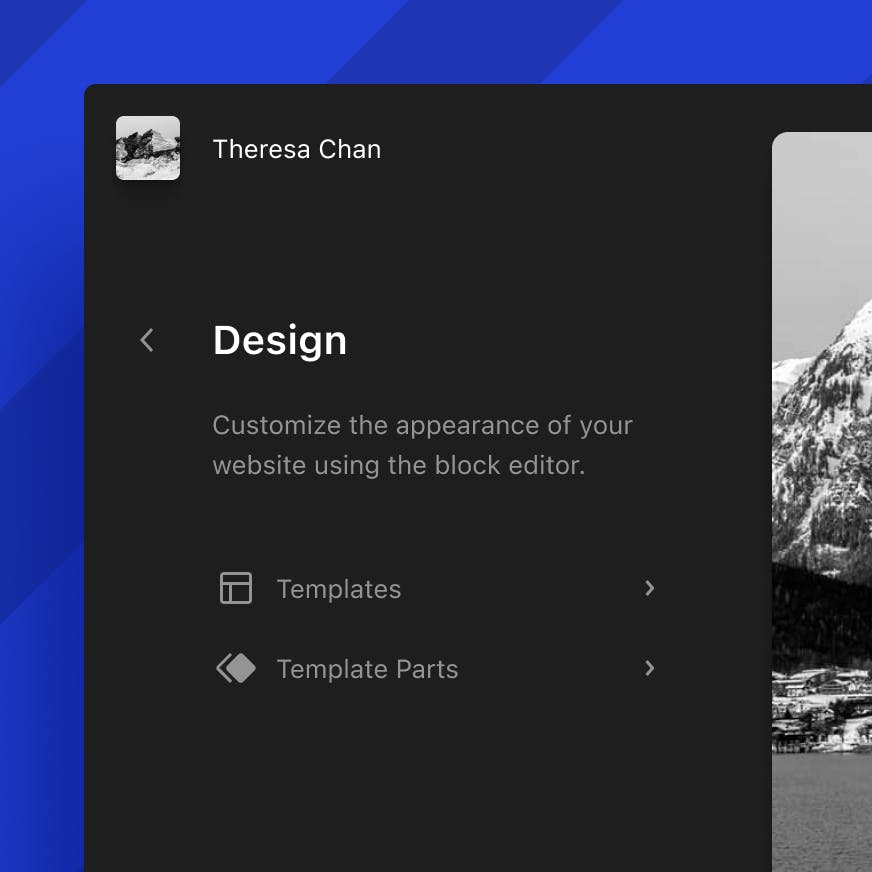
Navigation Block: Enhancing Gutenberg 6.2
The Navigation block is one of the key Gutenberg 6.2 enhancements, enabling users to create responsive and customizable menus easily. This feature simplifies the process of adding navigation menus to your site, ensuring a seamless and intuitive user experience.
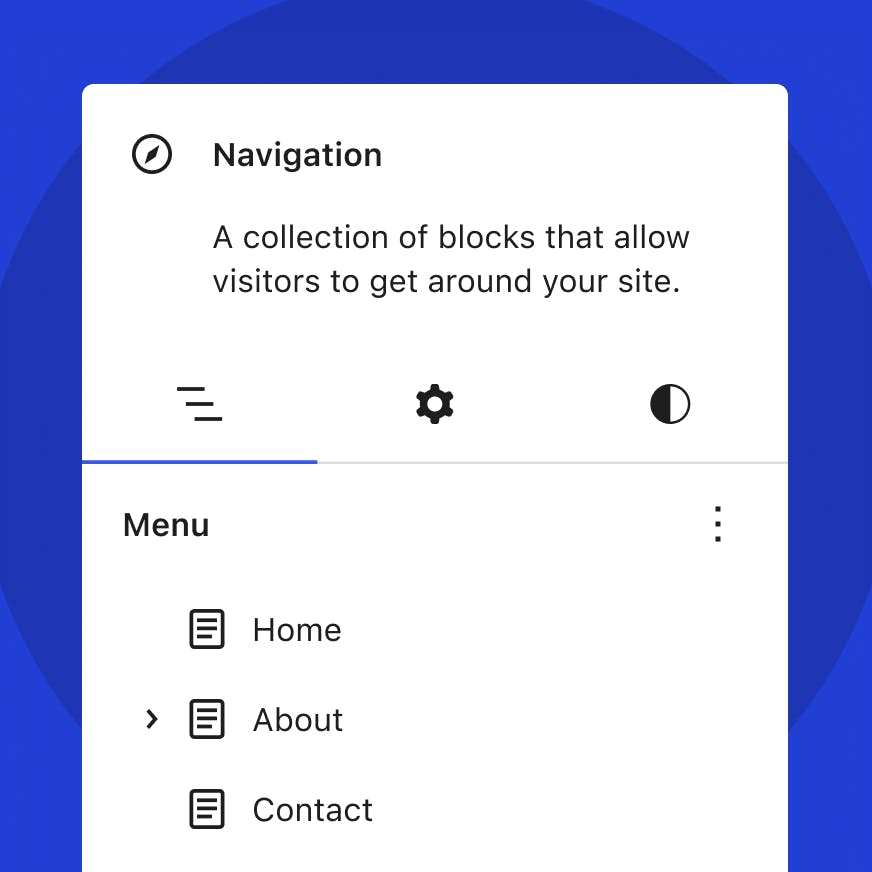
Block Inserter: WordPress 6.2 Release Highlights
The improved Block Inserter is another notable feature in the WordPress 6.2 update. With a redesigned interface and better block controls, adding new blocks to your site is now faster and more efficient. The Block Inserter also includes a search function, making it even easier to find the blocks you need.
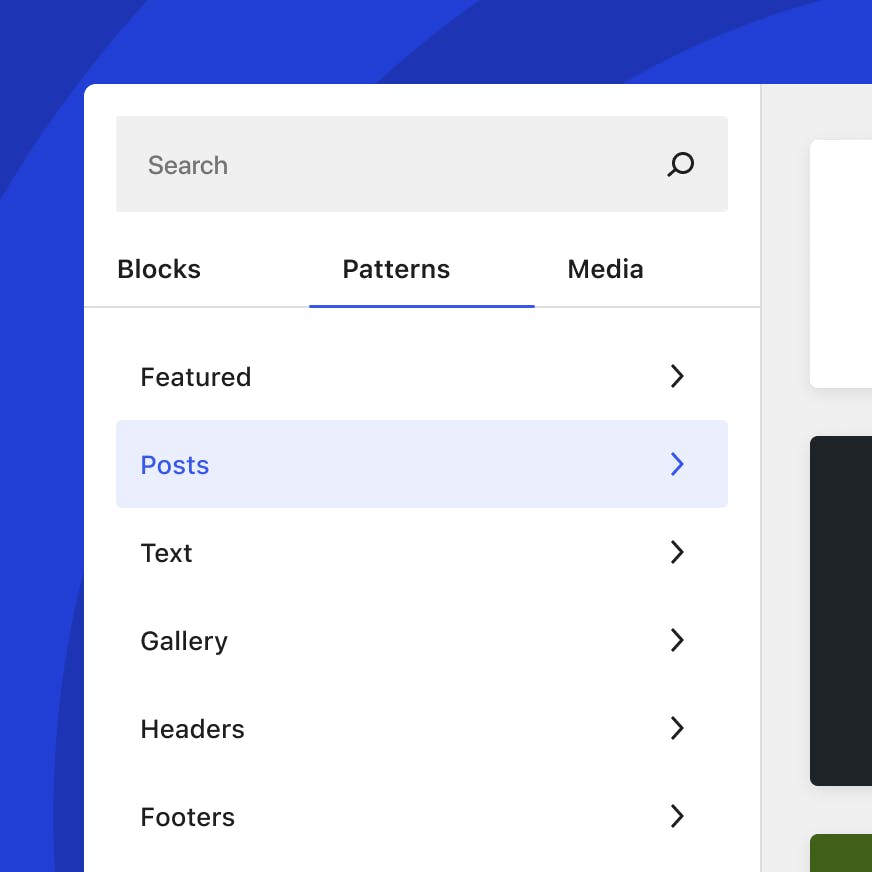
Openverse Media: Access to a World of Visuals
The integration of Openverse Media into WordPress 6.2 provides users with access to a vast library of free and high-quality images. This feature helps enhance your site's visual appeal and supports better content creation with a wider variety of media options.

Style Book: Customize with Ease
The Style Book is a new feature in WordPress 6.2 that allows users to define and save custom styles for blocks. With the ability to copy and paste styles, you can maintain consistent design elements throughout your site, ensuring a professional and cohesive look.
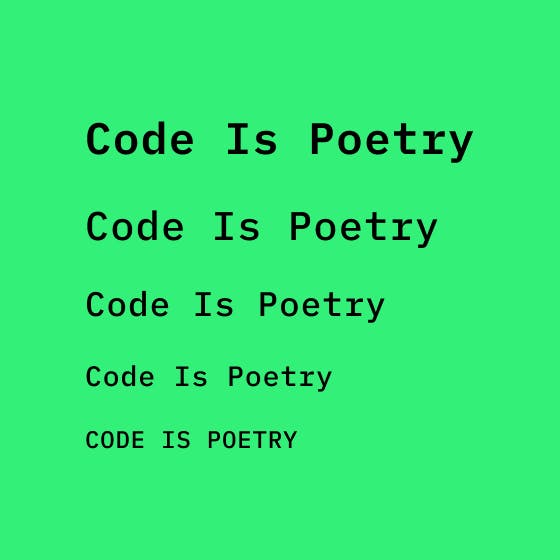
Custom CSS: WordPress 6.2 SEO Best Practices
WordPress 6.2 introduces improved custom CSS options, allowing users to optimize their site's design and functionality. These enhancements not only improve the overall user experience but also contribute to better SEO performance.
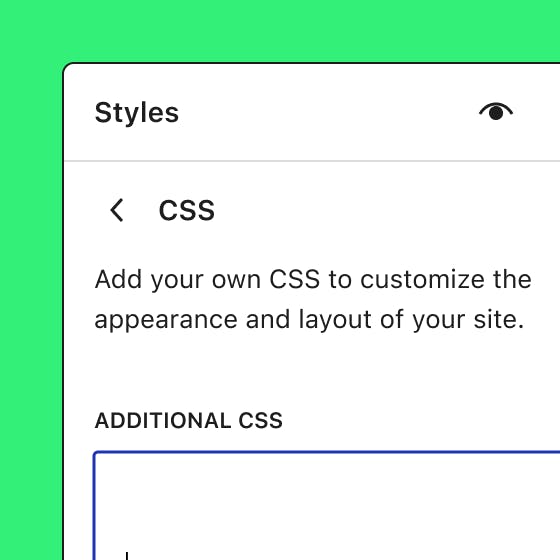
Compatibility Tips: Migrating to WordPress 6.2
When migrating to WordPress 6.2, it's crucial to ensure compatibility with the latest themes and plugins. Explore the latest WordPress 6.2 themes and top plugins for WordPress 6.2 to make the most of this update and enhance your site's functionality.
Conclusion: Embracing the WordPress 6.2 Update
The WordPress 6.2 update offers numerous new features and enhancements that can significantly improve your site's performance, security, and user experience. By following this WordPress 6.2 tutorial and implementing the tips mentioned above, you can fully embrace the new update and optimize your site to make the most of these exciting changes.
